I’ve been working in a remote-friendly environment for a few years now. And while it was scary to facilitate remote meetings in the beginning, I got used to it and learned a lot about tooling and techniques.
Last week I moderated my first 2-day fully remote team workshop with a team of 9. And while I am experienced with retrospectives and shorter meetings, this workshop was a first for for me and the team. The experiment turned out very successful and I want to share in this article, what worked well for us.
Taking many breaks
We did 1h sessions, followed by 30 min breaks. That allowed us to keep the focus during our session and then everyone had time to stretch, move and get away from the screen for some time. Most of us found that this allowed for really good focus. In addition, it allowed those with kids at home to also take care of them, while participating in the workshop.
Before going on a break, I clarified when exactly we would be starting again and I usually gave a quick idea of what would happen after the break.
Having a clear speaking-order
This is what took a lot of my focus as a moderator during the workshop.
If you do a round with everyone, either the moderator calls out who is next and makes sure that everyone speaks. And it also works well for us, if the person speaking nominates the next speaker. This has the added advantage that everyone has to pay some attention to who has not yet shared their opinion.
Having a normal dialogue in a remote setting is often hard. Due to technical complications it is not always clear when someone is done speaking and then multiple participants start talking at the same time. What helped us, was using the hand-raising principle. So whoever wants to say something, raises their hand and the moderator keeps watching and remembering who is next. The moderator then calls out next one to talk based on the order of raised hands.
If you as the moderator are also taking notes and sharing your screen, it can be hard to keep track of who is raising their hand when. So it might be a good idea to have someone else taking notes.
Preparation & Visualisation are everything
After I got a list of topics for the workshop, I prioritised that list with the team. Then I sat down and started to work on the agenda. I tried to fit topics into the 1-hour time-slots we had defined before. On some occasions the topics needed 2 of those slots and I had to think about when to do the break in the process of working on the topic.
As I do with real-life workshops, I did think about how to facilitate each topic. Which method would I use? Would it be good to work together with the whole group or would it be better to work in smaller groups? How could we quickly get to a result? Based on all these thoughts and also on what I knew about the team, I chose my facilitation methods for each topic. On-top I also considered the overall flow of topics and methods.
Finally that plan for the 2 days was scribbled in my notebook. Now I would usually decide which flip-charts to prepare and what to draw on the fly during the workshop. But since it is harder for me to draw on the fly in a remote workshop, I started to visualise everything on our virtual whiteboard. I knew that we might not use all of these frames, but my internal perfectionist found it easier to have and discard them if necessary.
I prepared:
- an overview of the agenda as a Kanban board
- frames for parking questions and collecting action items to be used during any session
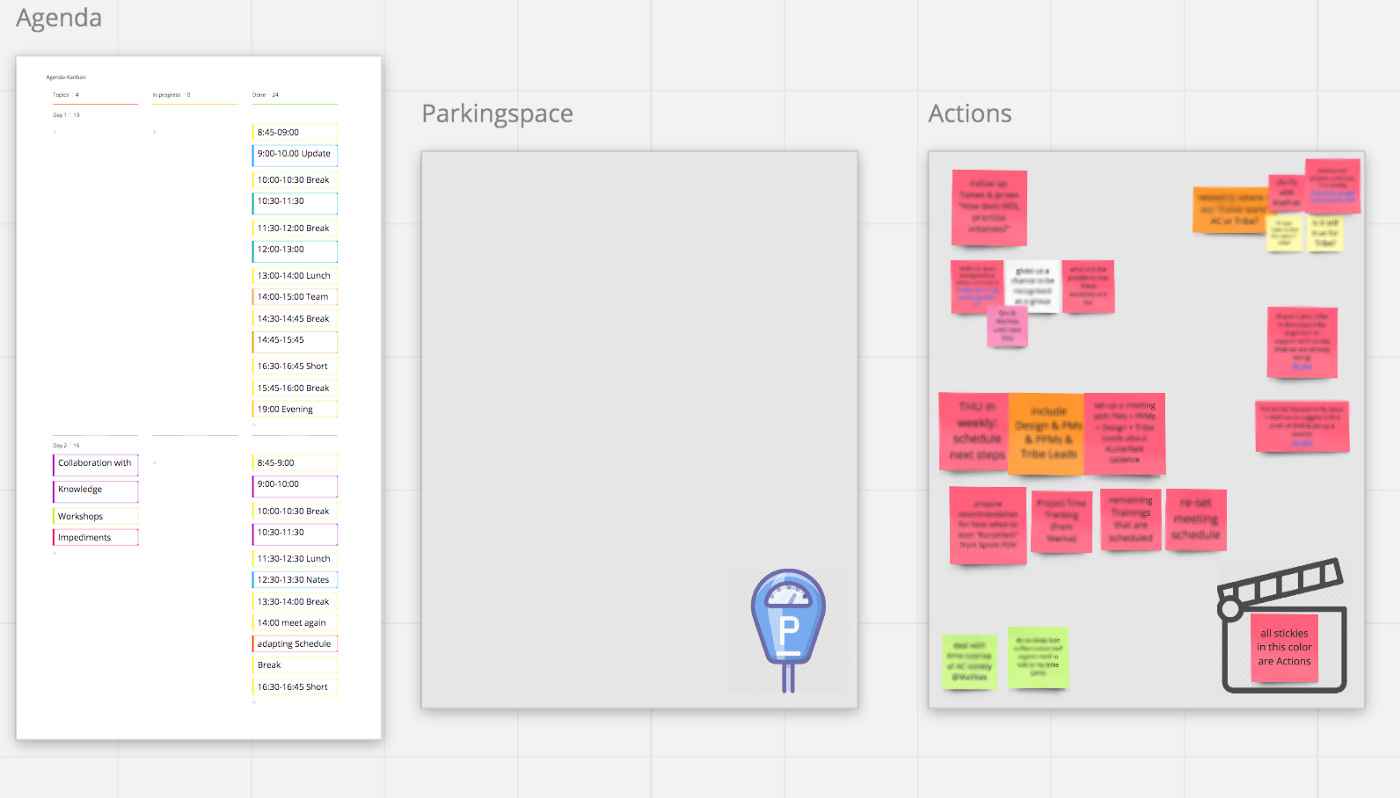
- for each topic a headline, the instructions and all frames that we would work on
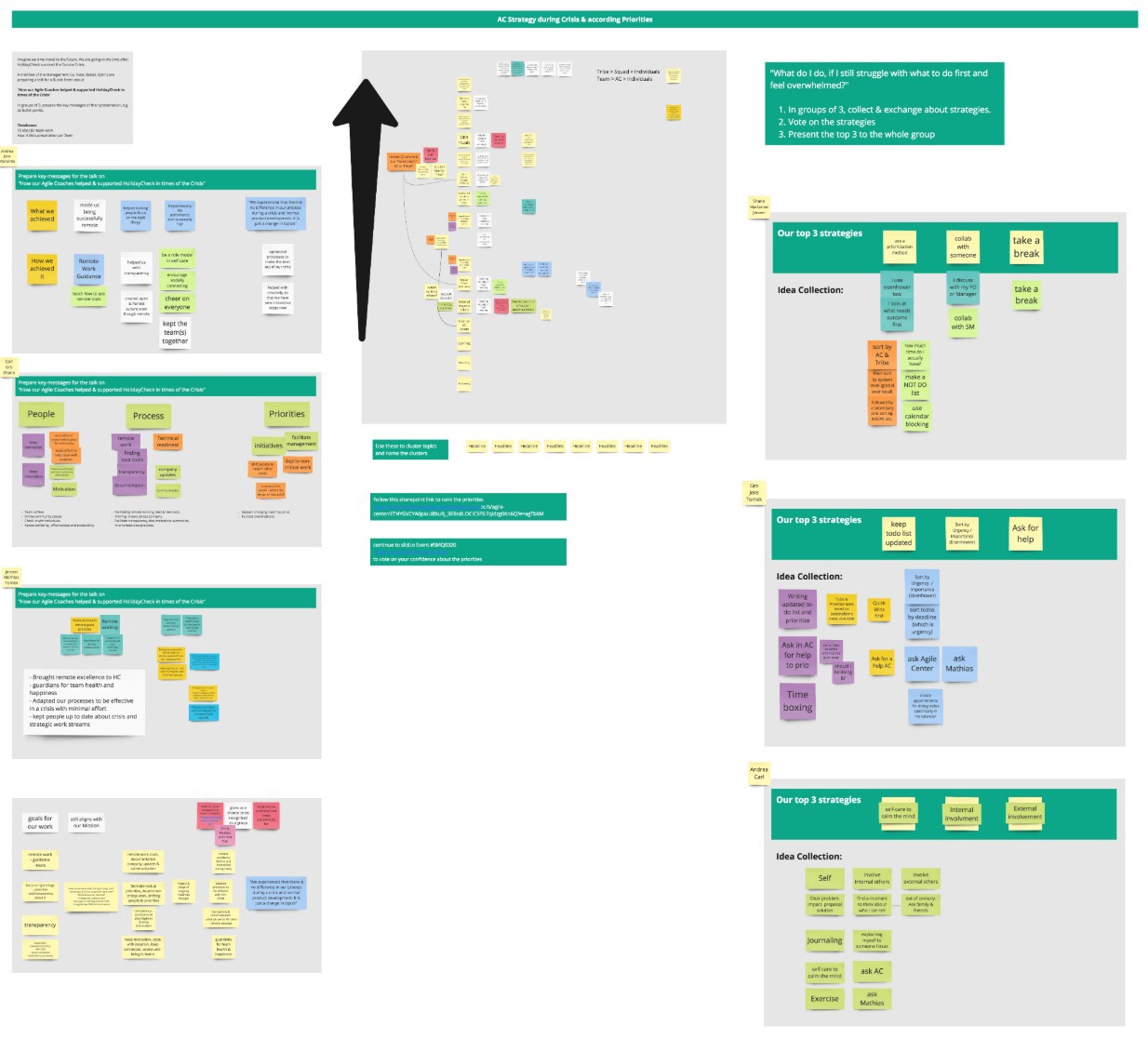
I ended up with a bit more than 50 frames on the digital whiteboard. And while that was a bit intimidating at the beginning, it gave the participants of the workshop clarity and structure of what was happening. They found it easy to follow and always knew what we were currently discussing. In addition, they could take a peek at what was coming next.
Due to all the preparation, documenting the workshop was super easy. I just made sure that the frames were still in the correct order and exported a pdf from the digital whiteboard.
Use break-out rooms
This gives you the possibility to alternate working with everyone at once and working in smaller groups. Zoom.us has this wonderful feature of break-out rooms that I used quite a lot during the 2 workshop days. This way I could diverge & merge the team as I would in a real-life workshop.
Break-out rooms work especially well for me when doing brainstorming. And I used them to align in the smaller group first, so that when all came back together there were less opinions in the virtual room that we need to discuss.
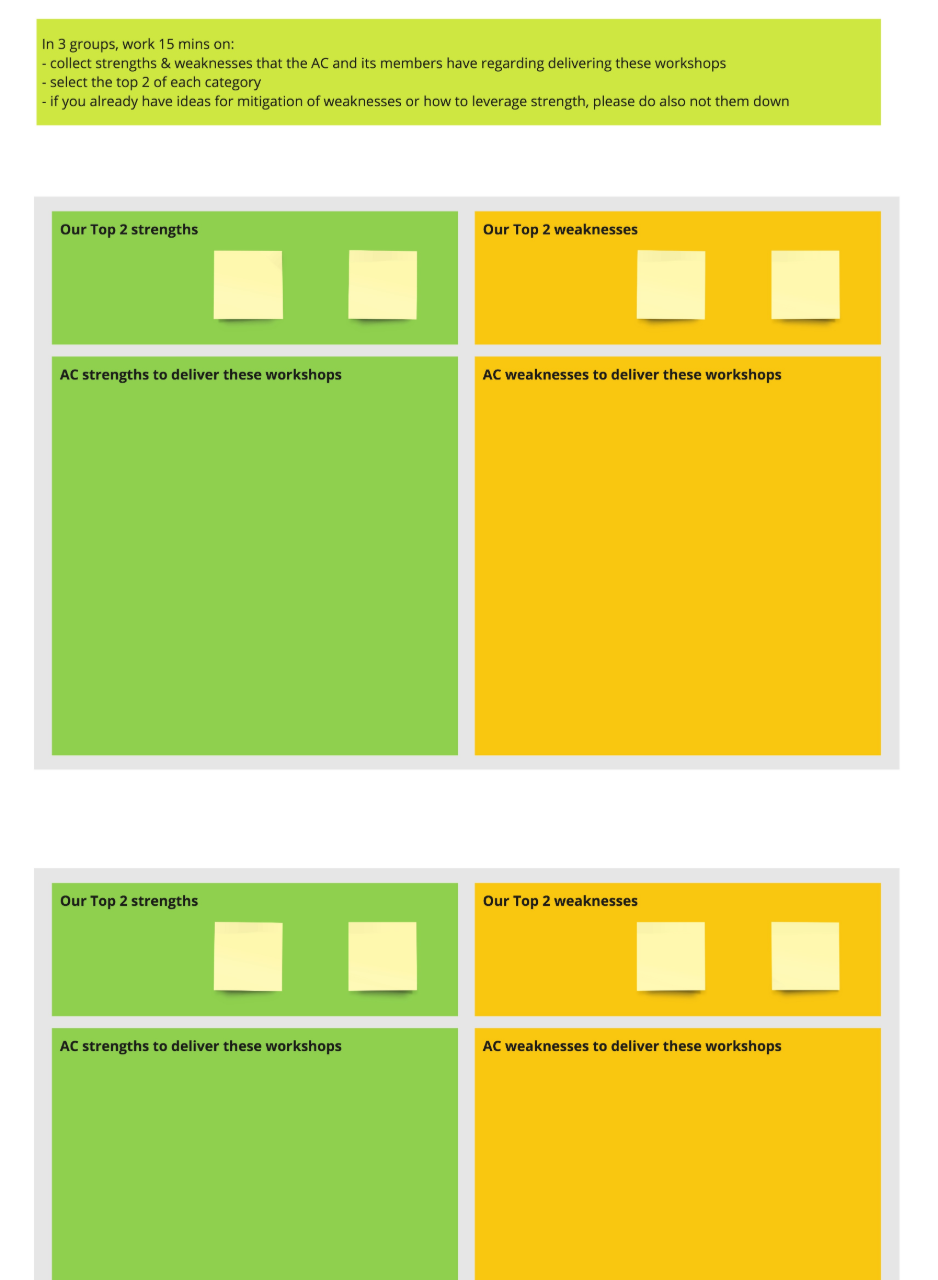
I found it important to give clear instructions before sending everyone in the break-out rooms and having those instructions written down on our digital whiteboard. I had a frame prepared for each group to work in during the break-out session. The instructions were either on each of these frames or I put one instruction frame on top. If I asked the group to come up with e.g. their top 3 ideas, I also added a space for that on their whiteboard frame, so that the results would be easy to find for me and the other groups.
I used the timer on our shared digital whiteboard to have transparency with everyone on how much time they still had for working in the break-out rooms. And as a facilitator I found it super interesting to see work being done in parallel on the frames. This allowed me to get an idea of what was happening in the groups.
Short retro at the end of each day
We did a short 15–30 min retrospective at the end of the first day, where I asked for everyones insights and what they were still puzzled about. That gave me the opportunity to adapt the content of the next day and clarify things further that were still open for most participants.
In addition I asked for feedback and improvement ideas on my facilitation, so that I could adjust there as well before the next workshop day.
I found it very helpful for me as a facilitator to already get feedback after the first workshop day, since this was a new situation. And I was lacking the possibility to get to know the mood of the participants during coffee breaks as I usually would when being co-located.
Some basic principles
Here are a few more basic principles for remote-meetings, that we follow and that I usually remind people of, when we start a workshop.
- Mute yourself while not speaking.
- Make sure you are visible in your camera and check position of camera and also lighting.
- If you have to leave the session in between, sneak in and out and maybe use the chat to comment on your leaving (e.g. explain that you are out because your wifi is bad or you have to take care of a kid).
- Have a clear goal for the workshop and/or the different workshop topics and communicate that at the beginning of the session.
- Have a dedicated facilitator for the whole workshop. This way one person is preparing and has an overview of all the topics. That person also guides through the process which means that the others can concentrate on the content of the workshop.
Overall, I recommend that you face the challenge and just start practicing. With every meeting we get better and learn what works for us.
Originally posted on my private blog.
